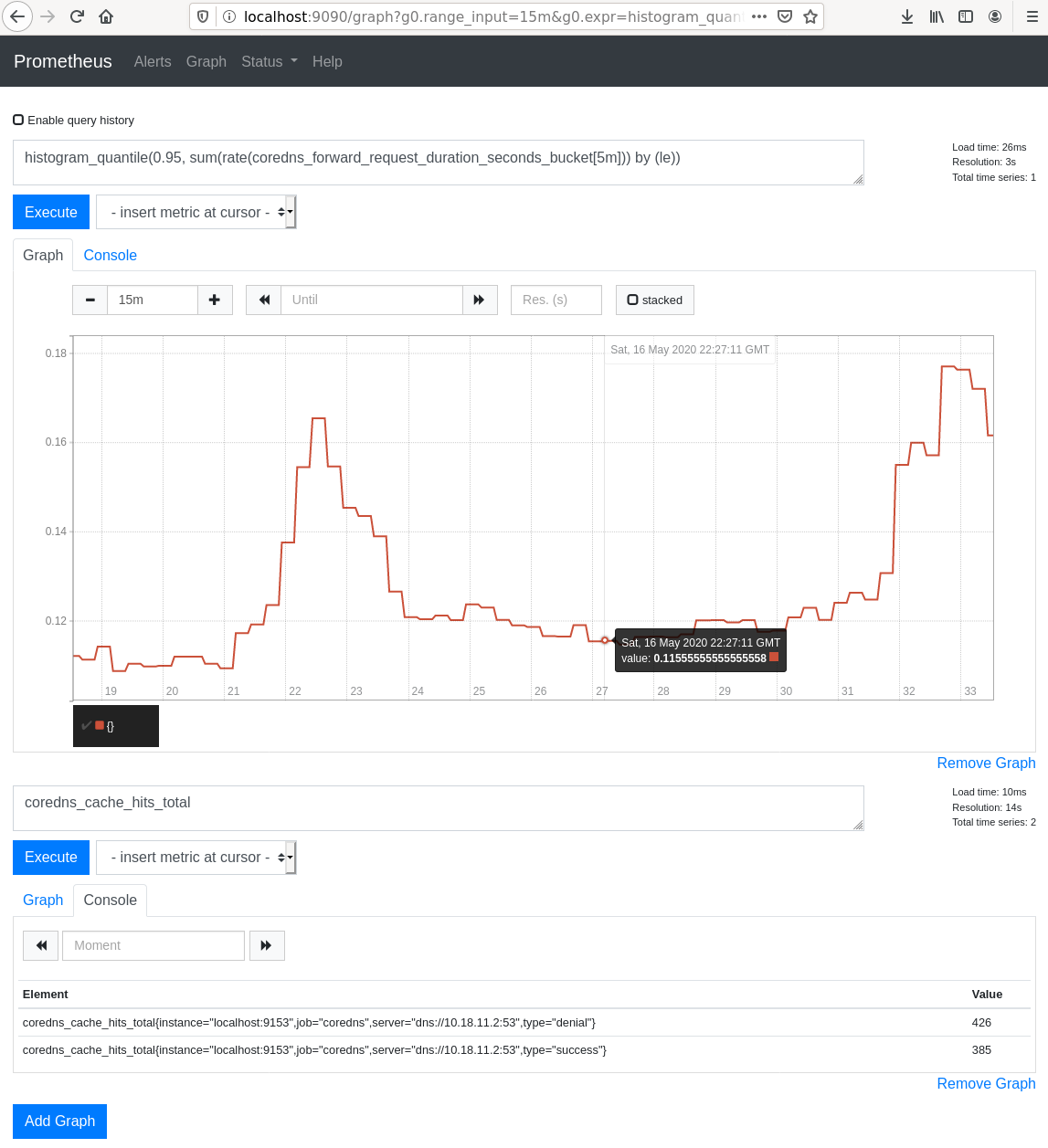In a previous post, I set up DNS over TLS with unbound on my Ubiquiti EdgeRouter Lite. I can’t remember what exactly happened, but at some point I updated the router software and the Linux distro didn’t have a package for unbound anymore. So I moved DNS to another computer running CoreDNS.
If you are using IPv6, you may need to be careful that your IPv6
configuration settings don’t pick up your ISP’s DNS server. I won’t go
into details here, but for me that meant running a command like set interfaces ethernet eth2 dhcpv6-pd pd 0 interface eth1 no-dns.
Anyways, the first step is installing CoreDNS. It wasn’t packaged for my Linux distro, so I just downloaded the latest release off github, and unzipped the binary to my /usr/bin (or /usr/local/bin) folder. The deployment repository has some scripts you can use to set it up with systemd.
I also ran a useradd coredns -d /var/lib/coredns set up a
/etc/coredns/Corefile (feel free to remove the IPv6 forward):
. {
bind 10.18.11.2
prometheus
log
errors
cache
forward . tls://9.9.9.9 tls://[2620:fe::fe]:853 {
tls_servername dns.quad9.net
health_check 15s
}
hosts {
10.18.11.2 timmy
10.18.11.2 timmy.home
fallthrough
}
}
I can monitor all coredns logs/dns requests through journalctl -f -u coredns. I also added a job to /etc/prometheus/prometheus.yaml to
scrape:
- job_name: coredns
static_configs:
- targets: ['localhost:9153']
then systemctl reload prometheus.