When you use a text editor and want to jump around on the current page, do you reach for your mouse? Increase the repeat rate on your keyboard? Use something like Avy (Emacs) or EasyMotion (vim)?
I came across a blog post about avy recently.
I can give a quick summary here since that post was rather lengthy. Avy can be invoked a couple of ways–whether to move the cursor to another place on the screen (like clicking the mouse) or by performing an action like copy-and-pasting another line on the (that you can customize to your keyboard home-row) to indicate the position.
This simplest way to invoke it would be avy-goto-char. When you
invoke that function, you type the first character of the position you
want to go to. Here is a picture of me invoking avy-goto-char and
then pressing the character e:
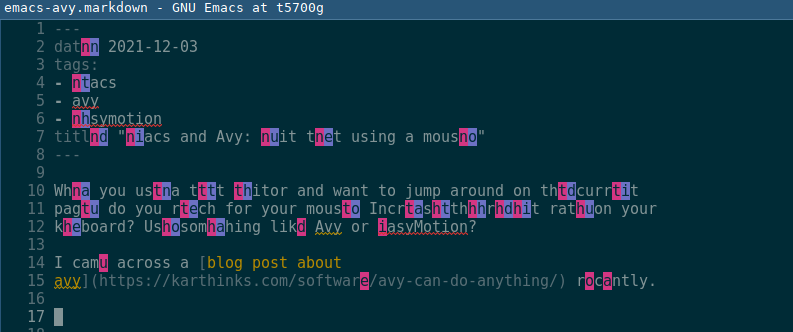
To move to those highlighted positions in the buffer, then I would press the highlighted characters and the cursor would jump there.
You might modify avy-keys if you use a different keyboard layout:
(setq avy-keys '(?a ?o ?e ?u ?i ?d ?h ?t ?n))
These keys are used for navigation. I use the dvorak keyboard layout, so I switch the defaults so that the generated navigation keys would land on my home-row.