After I set up my home NAS, I wanted to display my home photos on my local intranet. I looked at about 5 or so static photo gallery generator tools until I found thumbsup. More useful github link here. I was very close to writing something myself, but thumbsup was good enough.
The tool isn’t smart enough to be run on a massive collection of photos and have the result look like Google Photos. It requires cleaning and organizing your files first. To start out, I wrote a script to build a folder structure with photos for running the tool on by:
- Changing the filename to a hash of the file contents. This
eliminates duplicates and issues with html encoding the URL. (I
had some files with
#in them and it caused issues) - Sort into folder structure of
YYYY/MMfor gallery creation. I was using YYYY-MM-DD + some other stuff, but it would be too hard to find anything if I needed to drill down into individual days. - Prioritize
exiftoolcapture date over folder date
Here is the script:
#!/bin/bash
set -euo pipefail
PHOTO_ROOT=${PHOTO_ROOT:-by-date}
for file in "$@";do
HASH=$(xxh128sum -q "$file"|cut -d ' ' -f1)
EXT=${file##*.}
YEAR=unknown
MONTH=unknown
DNAME=$(dirname "$file")
DATETIME=unknown
DATETIME=$(exiftool -DateTimeOriginal -d %Y-%m-%d -j "$file" 2>/dev/null| jq -r '.[0].DateTimeOriginal')
if [[ "$DATETIME" =~ .*([0-9][0-9][0-9][0-9])-([0-9][0-9])-[0-9][0-9].* ]]; then
YEAR=${BASH_REMATCH[1]}
MONTH=${BASH_REMATCH[2]}
fi
if [[ $YEAR == "unknown" ]]; then
if [[ "$DNAME" =~ .*([0-9][0-9][0-9][0-9])-([0-9][0-9])-[0-9][0-9].* ]]; then
YEAR=${BASH_REMATCH[1]}
MONTH=${BASH_REMATCH[2]}
fi
fi
if [[ $YEAR == "unknown" || $MONTH == "unknown" ]]; then
echo "Unresolved date $YEAR/$MONTH: $file"
else
mkdir -p "${PHOTO_ROOT}/${YEAR}/${MONTH}"
ln -v "$file" "${PHOTO_ROOT}/${YEAR}/${MONTH}/${HASH}.${EXT}"
fi
done
I would invoke it with the following:
find 20[0-9][0-9] -iname '*.jpg' -exec ~/bin/reorg-photo.sh '{}' ';'
(And I’d also do the same with mp4 and other file extensions)
Then, install and run the tool:
npm install thumbsup
node_modules/thumbsup/bin/thumbsup.js --input /mnt/backup/photos/by-date --output /mnt/backup/galleries/timmy --photo-download link --video-download link --photo-preview link --video-preview link
Here is what the gallery list looks like (the gallery list for each year looks similiar)
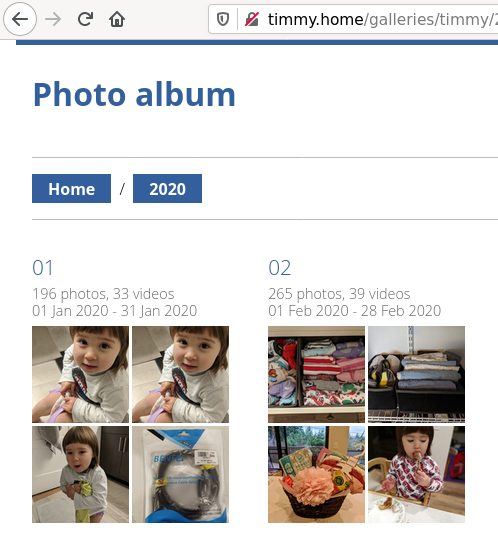
View inside a gallery:
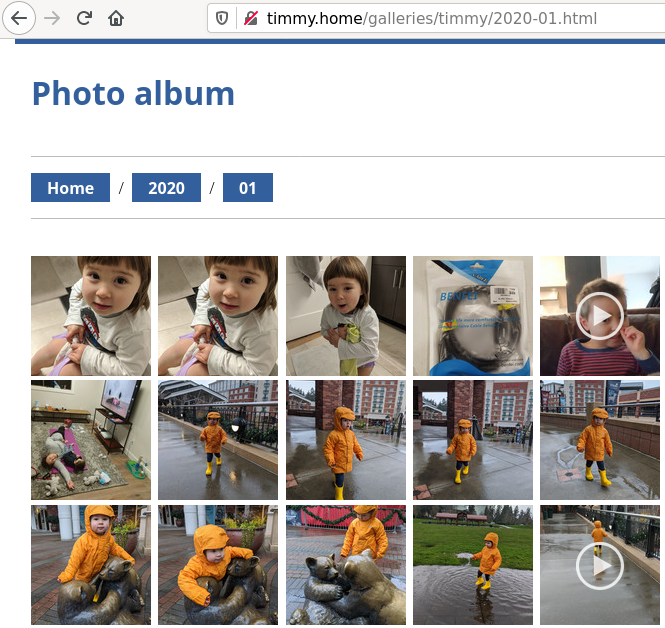
The photo view:
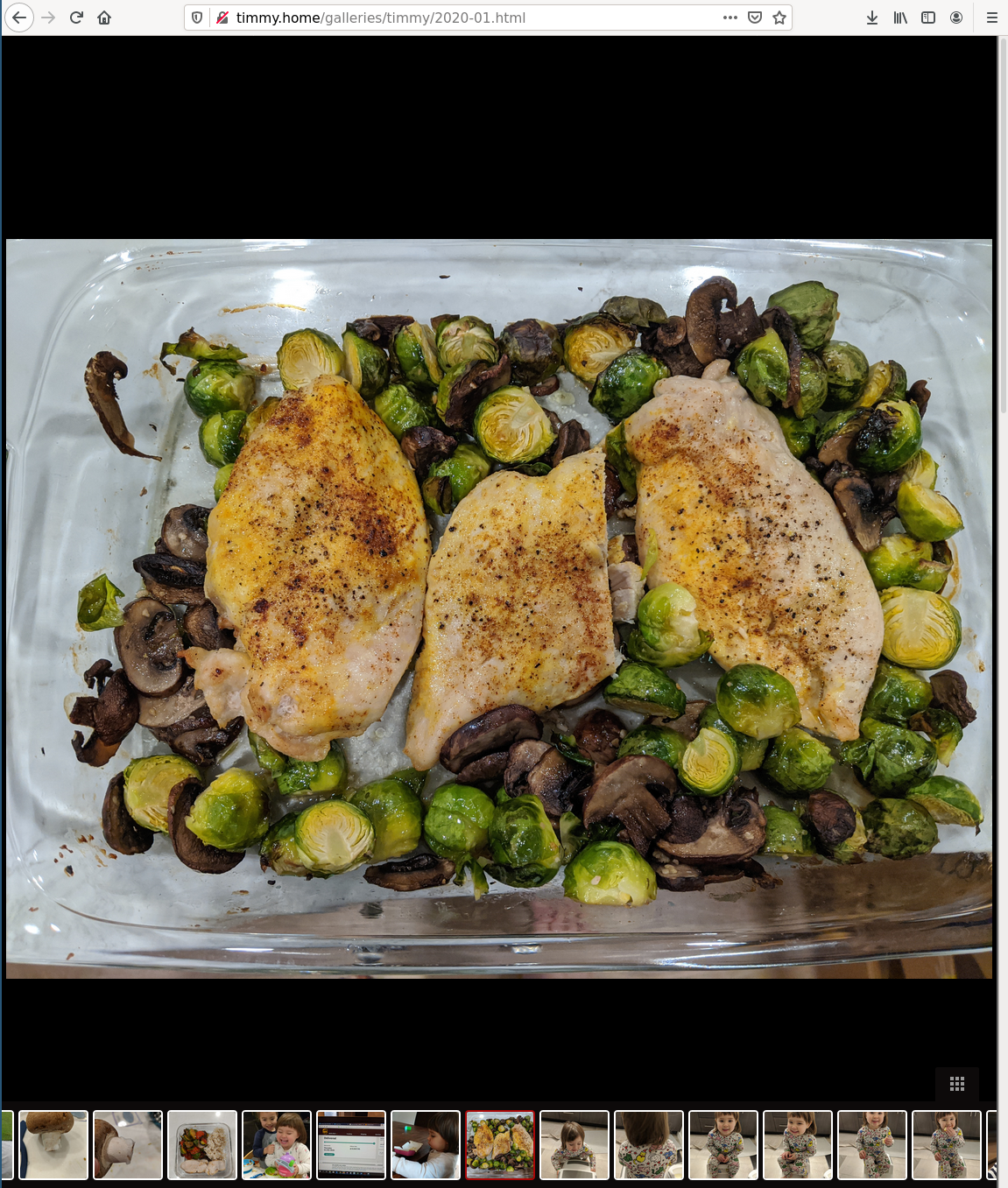
It could probably use some cleaning up, but this isn’t really a replacement for Google Photos. I do enjoy being able to look at things with zero lag and at full resolution though.
The files are served from apache2 which comes installed on my distro. There is nothing special in the apache2 config file–this is the gist of it:
<VirtualHost *:80>
ServerAdmin webmaster@localhost
DocumentRoot /mnt/backup
ErrorLog ${APACHE_LOG_DIR}/error.log
CustomLog ${APACHE_LOG_DIR}/access.log combined
</VirtualHost>
<Directory /mnt/backup>
Options Indexes FollowSymLinks
AllowOverride None
Require all granted
</Directory>
The DNS name is handled by my DNS server, which I detailed in my last post.